Sitemap
- Shortcuts
- Utilities
- Documentation
Useful links
- Products websites
- Other Services
FoxBox Alert Tool is a free software, for Windows and OSX platforms, designed to let you send SMS to any contact list (from various formats).
First of all, you need to download and unzip the desired version of the FoxBox Alert Tool.
Once unzipped, you can launch the application by a double-click on the “FoxBoxAlert.exe” or “FoxBoxAlert” files.
This is the main screen, here you have 3 tabs:

To communicate with your FoxBox device, click on settings and ensure that connection can be established, the check is performed by clicking SET.
By default you’ll have default foxbox IP username and password.
![]() WARNING: if you’ll edit settings will not be saved in this release
WARNING: if you’ll edit settings will not be saved in this release ![]()

In this first tab you can:
IMPORT
Import a list from the sub-section Import file, so specify a delimiter (, ; | etc…) and choose the desired file to import.
Once the file has been imported you can use the “Define column” function to specify in wich column index are the MSISDN to use. Index is showed in the headings of the table. When you press set the desired column will be indicated as “Mobile”.

EDIT CONTACTS
This subset of command enables you to ADD or REMOVE a line of the contact list manually, once the row has been inserted.
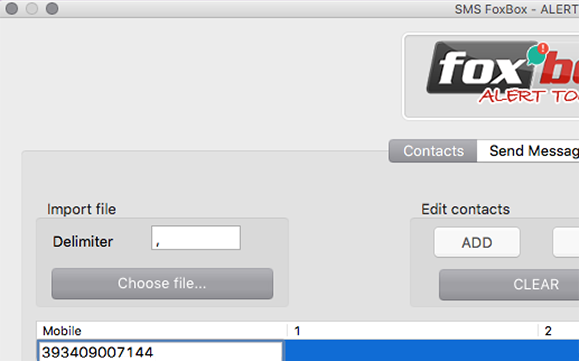
You can then type the desired MSISDN in this newly created line.
To delete the row simply select it and press DEL.
By pressing CLEAR you’ll completely clean up the list.

No long explanations, just type the text and press the SEND NOW! button.
Thank you for your attention.
